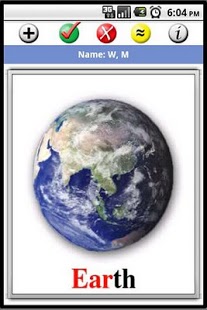The R App for Parents 1.2
Paid Version
Publisher Description
* Please note - this application does not currently work on the Xoom device.
From the makers of "Pocket SLP - Articulation," an application wildly popular with speech therapists, comes a state of the art speech therapy tool specifically designed for parents to help their children with the pronunciation of those notorious Rs.
R is a complex sound that has a reputation for being one of the most difficult to address without consistent direction and practice. Home practice significantly improves the speed and accuracy of progress.
Parents can begin by reading easy to understand tips provided by practicing speech pathologists and viewing highly detailed diagrams for the tricky tongue positioning that R requires.
Then parents can begin using the stimulus cards that allow R practice at the beginning, middle, and end of words. Once your child is making progress with the R words, then parents can choose to include the words within sentences. With over 600 images, there is plenty of practicing to be done!
Best of all though is "The R App for Parents" allows parents to enter the names of their children and track their progress! Parents can "score" their child's responses by selecting "correct, incorrect, or close" buttons. This app will save each practice session and even allows for the results to be emailed to other family members or speech therapists.
About The R App for Parents
The R App for Parents is a paid app for Android published in the Other list of apps, part of Education.
The company that develops The R App for Parents is Synapse Apps. The latest version released by its developer is 1.2. This app was rated by 1 users of our site and has an average rating of 3.0.
To install The R App for Parents on your Android device, just click the green Continue To App button above to start the installation process. The app is listed on our website since 2011-01-17 and was downloaded 9 times. We have already checked if the download link is safe, however for your own protection we recommend that you scan the downloaded app with your antivirus. Your antivirus may detect the The R App for Parents as malware as malware if the download link to com.synapse.android.pocketslp_parents_r is broken.
How to install The R App for Parents on your Android device:
- Click on the Continue To App button on our website. This will redirect you to Google Play.
- Once the The R App for Parents is shown in the Google Play listing of your Android device, you can start its download and installation. Tap on the Install button located below the search bar and to the right of the app icon.
- A pop-up window with the permissions required by The R App for Parents will be shown. Click on Accept to continue the process.
- The R App for Parents will be downloaded onto your device, displaying a progress. Once the download completes, the installation will start and you'll get a notification after the installation is finished.